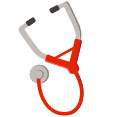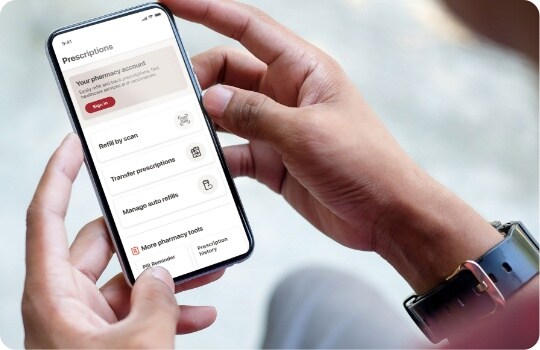Brookshire Grocery Co Prescription Transfers | Walgreens

Get started
1.
Create an Rx account
If you don’t have a Walgreens account, you’ll need to create one using your email address.
2.
We’ll add your previous Rx
Using one of your Brookshire’s Rx numbers, all of your prescriptions will be added to your new Walgreens online account.
3.
You may be asked to provide your Rx number
If we’re missing your Rx number or you have a new prescription, we’ll speak with you to make sure everything’s in your account.
Simplify your Rx routine
Enjoy all the benefits of your new Walgreens account, like tools to schedule vaccines, set up Rx refills online and more.
 Easy refillsWith services like autofill, Save a Trip Refills® and Rx Delivery, we make it easier to get your medications.
Easy refillsWith services like autofill, Save a Trip Refills® and Rx Delivery, we make it easier to get your medications. Manage your RxWith your Walgreens account, you can view all your prescriptions, including your family’s!
Manage your RxWith your Walgreens account, you can view all your prescriptions, including your family’s!
Stay on track
A seamless Rx experience and expert pharmacists, online and right in your neighborhood.
Frequently Asked Questions
- What is happening to my prescriptions at Brookshire Grocery Co. pharmacies?
- I can't see prescriptions to be transferred to Walgreens in the Previous Pharmacy Folder. What should I do?
- How can I enroll in prescription refill reminders and other convenient prescription services similar to the ones I used at BGC Pharmacy?
- What is happening to the pharmacy team members at BGC?
- Will the front of store remain the same after the transfer of ownership?
Still have questions?
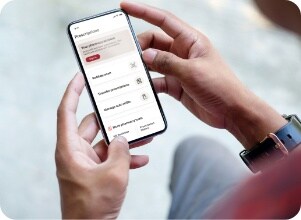
Manage your Rx routine on the go
Our FREE app makes it easy to stay on track.